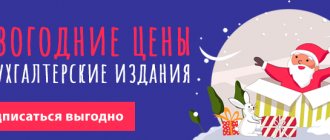Currently, in order to make an appointment with a doctor, including a dentist, it is not necessary to visit a medical facility or call the reception desk.
This can be done online through the State Services website. How to take advantage of this opportunity and what is required for this is described in detail in this article.
Conditions for receiving services on the site
It’s worth pointing out right away that not every resident of Moscow and other Russian cities can make an appointment with a doctor through the State Services website. To do this, a number of certain conditions must be met:
- The patient must have a compulsory medical insurance policy. This document gives the right to receive free medical care in government organizations.
- A person wishing to make an appointment with a dentist must be assigned to a specific clinic or dentistry. As a rule, medical institutions located near the place of residence are selected for this purpose.
Reference! To assign yourself to a specific clinic, you need to prepare and submit there an appropriate application written to the head of the organization. You will also need a package of documents (passport, compulsory medical insurance, etc.).
- In order to make an appointment with a dentist online, the user must be registered on the State Services website and also receive a verified account there. It is also possible to register through the personal account of a relative, friend, etc.
- The service must be available for the specific territory in which the patient lives. Currently, making an appointment with a doctor through State Services is not available in all regions. This should be remembered.
Thus, without fulfilling at least one of the basic requirements listed above, you will not be able to make an appointment with a doctor, including a dentist, in this way.
Choosing an institution
When choosing a medical facility for subsequent treatment, a number of factors must be taken into account. The first of them is the choice of which clinic to go to - private or public. In the first case, you should choose from the nearest hospitals with a good rating, suitable location and cost of services.
When contacting a public clinic, you must first determine which medical institution the citizen is assigned to. This can be done using the State Services portal. To do this, you need to log in to the website, open the “My Health” catalog and find a dental clinic serving it.
Who can apply for the service?
Only those persons who are participants in the basic compulsory medical insurance program approved by Decree of the Government of the Russian Federation dated December 7, 2019 No. 1610 have the right to apply for such a service. This is confirmed by a compulsory medical insurance policy issued by one of the medical insurance organizations authorized to provide such services.
In general, the following categories of patients with a compulsory medical insurance policy can apply for the service:
- citizens of the Russian Federation;
- citizens of foreign countries;
- stateless persons;
- refugees.
It is worth keeping in mind that in order to make an appointment with a doctor through State Services, it is not at all necessary to have your own personal account there. This service can be used through the account of a relative, acquaintance or friend.
How much does a dentist appointment cost?
The answer to the question of how much a visit to the dentist costs is ambiguous. The price depends on several parameters:
- territorial affiliation of the clinic (prices for dental services in Voronezh and Moscow cannot be the same);
- establishment class: economy, business, premium;
- clinic rating;
- appointment: consultation or treatment;
- nature of the work;
- cost of consumables;
- applied technologies and equipment.
These are superficial components of pricing; refined calculations include many more factors.
The average cost of an initial dental appointment in paid medical institutions in St. Petersburg and Moscow is 650 rubles. Some clinics offer free consultations as part of promotions.
If we compare a service such as installing a reflective filling, then depending on the class of the clinic, the price range will be as follows:
- economy - 1500-4000 rubles;
- business – 4000-7000 rubles;
- premium – from 7000 rub.
In public clinics, consultations and treatment are provided free of charge as part of compulsory health insurance programs. X-rays, anesthesia and imported materials are paid additionally.
List of documents for residents of Moscow and other cities of the Russian Federation
The list of documents that will be required to make an appointment with a doctor through State Services depends on who exactly wants to use such a service. There are two possible options:
- The owner of a personal account on the State Services website - in this case, he will only need a compulsory medical insurance policy, namely the number of this document. All other information will be entered automatically based on the data provided by the user during registration.
- Other persons who wish to enroll through the personal account of their relative (friend) - in this case, in addition to the compulsory medical insurance policy, they will also have to indicate the details of their SNILS (if available).
Emergency help
If a sharp toothache suddenly appears, there are two options for solving the problem. The first is to call an ambulance. The team will numb the area causing discomfort and then take the patient to the clinic if the patient cannot do this on his own.
Otherwise, you will have to use the second option, but in the morning. The second way to solve the problem is to go to the dental clinic on your own. A number of them work even at night; the doctor on duty sees patients with acute toothache and provides quick treatment. After this, you will still need to see a dentist within a week.
List of clinics for compulsory medical insurance from 8.00 to 20.00
Restrictions on use
If you want to reserve a visit to the dentist in advance through the State Services website, you should be aware of a number of limitations that are inherent in this method of recording . They are as follows:
- You can make an appointment with a doctor only at the clinic to which a specific user is assigned. In practice, a change of medical institution is allowed. However, this can be done no more than once a year (except when it comes to changing your place of residence).
- Despite the fact that the online registration system officially operates in 82 regions of the Russian Federation, in fact, not every clinic has the opportunity to make an appointment with a doctor via the Internet. Moreover, some organizations still have a waiting list.
Thus, the inability to sign up through State Services from any region of the Russian Federation is an additional limitation for patients.
- You can make an appointment only with those specialists who belong to primary care (for example, a therapist, gynecologist, dentist, etc.). If the patient requires additional examinations and examination by another specialized doctor, then it will be necessary to first obtain an appropriate referral.
Cost in paid clinics
An oral examination is a free procedure. It is recommended for all citizens; visiting a specialist is required 1-2 times a year. If you constantly monitor the condition of your mouth (brush your teeth every day and moderately consume foods that negatively affect the enamel), you can go through your entire life with one set of teeth. An annual examination allows you to detect the disease in the early stages and begin treatment in a timely manner.
The most commonly used treatment for oral problems is filling. You must first administer anesthesia (the cost of the injection is about 100-200 rubles). After the preparatory procedures, the doctor begins the actual treatment. The cost of installing a filling directly depends on the material from which it is made. Previously, it was possible to install a free filling made from a special material that was similar in composition and properties to cement. Installing a crown or implant is the most expensive procedure; its cost can reach one hundred thousand rubles.
You can estimate the prices in private clinics using the table below:
| Name | Phone number | Official site | Cost of caries treatment, rubles |
| Dental Studio | +7-926-540-1577 | dentalstu.ru | From 5000 |
| Implantmaster | +7 | implantmaster.ru | From 4750 |
| Dental star | +7 | dental-star.com | From 1500 |
| Advance | +7 | avanstom1.ru | From 3520 |
| Foxdent | +7 | foxdent.ru | From 4000 |
Step-by-step instructions for the procedure
To make an appointment with a dentist through the State Services website, the patient must sequentially follow the following steps:
- First of all, you need to go to the official page of the portal (it can be easily found through any search engine) and immediately indicate your region (in the upper right corner of the site).
- Then in the top panel you need to find the “Services” section, go to it and click on the “My Health” tab.
- The page will display a list of services belonging to this category. You should select the “make an appointment with a doctor” button.
- The system will automatically redirect to the page with the entrance to your personal account. You will need to authorize your account by entering your mobile phone number (or email address) and password in a special field.
Important! It is also worth emphasizing that you can enter your personal account on the State Services website using an electronic signature.
- After logging into your personal account, the next step is to fill out the form with your data. You will need to provide the following information:
- the region in which the applicant lives (usually it is entered automatically);
the person wishing to attend the appointment (the account holder himself / another person).
- The next step is to select a treatment facility to make the appointment. A list of medical organizations and a map will be displayed on the screen. From all the proposed options, you need to select the clinic to which a particular patient is assigned.
- Then you need to select a medical service by clicking on a special field with the appropriate name. The system will automatically offer a list of specialists from which you should select the desired option (in this case it will be a dentist).
- Next, you need to indicate the name of the doctor the patient wants to see. The system will display the full names of all specialists of the selected profile working in a specific clinic.
- The next step is to select the date and time of your visit to the dentist. A calendar will appear on the screen, showing available dates and exact times. After selecting the option you need, you must click on the “Yes, I confirm” button.
- A notification will appear on the screen indicating that the entry has been confirmed. It will indicate:
- selected time of visit to the dentist;
- department (Ministry of Health of the Russian Federation);
- department (name of a specific clinic) and its address;
- information about the doctor.
If the owner of a personal account wants to make an appointment with a dentist, the system will automatically download his personal data (full name, date of birth, gender, compulsory health insurance policy details). In this case, you will not have to enter information about yourself separately.
Reference! Before going to the dentist, you can print the notice directly from the website and take it with you. This document will serve as confirmation of the pre-registration.
To a paid dentist
To sign up for paid dentistry, you should also use the online registration or website of the selected dental clinic.
In this case, you need to perform the following steps:
- First of all, it is recommended to register on the website of the selected dental clinic;
- You must specify the region and city;
- then personal and passport data are entered into the fields;
- the necessary specialist and type of treatment are selected;
- the time of reception is indicated (date);
- then the application is submitted;
- After viewing and confirming the application, information will be sent to the specified email address.
How to make an appointment with a pediatric dentist?
The need to make an appointment with a pediatric dentist arises when a child has some problems with his teeth.
In this situation, the algorithm of actions will be exactly the same as in the instructions described above. The only difference is that when answering the question “Who needs to make an appointment?”, you will need to select the next option – “Another person”. Next, in the form with personal data you will need to enter the following information about the child :
- FULL NAME;
- date of birth;
- floor;
- compulsory medical insurance policy number.
Medicine ONLINE
For the Stavropol Territory, the Karachay-Cherkess Republic, the Republic of North Ossetia-Alania, and the Ryazan Region, there is a separate, fairly simple and convenient way to register through Medicine-online. On the online platform you can find a doctor, make an appointment with him, and cancel the application. As in previous services, recording is only available if the patient is assigned to a clinic. To apply for an appointment, you must register or log in to your account. Then select the search region, doctor search criteria (specialty, full name or medical institution) and click the search button. Having selected the right specialist, the entire registration procedure is similar to other services [3].
Why doesn't it work?
Some users, when trying to make an appointment with a dentist through State Services, encounter some difficulties due to which this service becomes unavailable. So, the most common reasons include the following problems that arise when registering online:
- Carrying out technical work is one of the most common reasons why a service becomes unavailable for some time. Technical work can be carried out both on the portal itself and on the side of the Ministry of Health of the Russian Federation. Typically, in this case, a corresponding notice will be displayed on the site.
- After entering the data, a message appears on the screen indicating that the user may not be assigned to a medical organization in the selected region.
The reason for such an error may be that the patient’s data is not entered into the RMIS (regional medical information system) or the record made contains an error. - The list displayed does not contain the required medical organization or specific specialist. The reason may also be incorrect entry of data into the RMIS.
- Problems with the portal itself. In this case, the system will generate an error at one of the recording stages. To resolve the problem, you need to contact technical support on the State Services website.
- Lack of free time to record.
This sometimes happens when the doctor is very busy. In addition, he may be on sick leave or on vacation. All these questions should be clarified at the registration desk.
What to ask after your appointment
After the appointment, the patient may have some important questions to ask the doctor. You should not ignore them, otherwise some problems and difficulties may arise in the future.
The most frequently asked questions include:
- is further treatment required?;
- how many more times will you need to come?;
- Do I need to register again?;
- Is it possible to make an appointment right away in the doctor’s office?;
- what documents are required for registration?;
- Do I need a coupon for a subsequent appointment?;
- what medications should be taken to speed up recovery?;
- What procedures are recommended after treatment or tooth extraction?
Is it possible to transfer a recording, how to do this?
It’s worth noting right away that there is no way to change the appointed date and time of a doctor’s visit on the State Services website. However, the patient can cancel the current appointment and make a new one. To do this you need to follow these simple steps:
- Go to the government services portal and log in to your personal account.
- Next, click on your name (upper right corner), after which a drop-down list with the latest notifications will be displayed. You need to click on “Registration confirmed for appointment with a doctor.”
- The notification itself will open on the page, and a list of available actions will be presented on the right. You need to select the phrase “Cancel recording”.
- After clicking cancel, the system will automatically ask you to confirm the selected action. You must agree.
- The final step will be to create a new entry for the required time according to the instructions given above.
Thus, making an appointment with a dentist through the State Services portal is quite a convenient option that allows you to save time. However, you should remember the main restrictions and conditions regarding this method.
ProDoctorov.ru
According to a RBC study conducted in September 2022, the site of reviews of doctors “ProDoctors” tops the rating of domestic services for making appointments with medical specialists. This is quite logical, given the impressive performance indicators:
- more than 12 million visitors monthly;
- more than 614 thousand doctors and 43 thousand clinics in the portal database;
- more than one and a half million reviews.
Features and advantages of ProDoctors
The main feature of the ProDoctors service is the multifunctionality of the Internet portal.
In fact, the site is not just an electronic registry that actively works in all regions of the country and with almost all prominent medical institutions and specialists, but also provides a range of related services.
For this purpose, the ProDoctors team, in addition to the main services in the form of an electronic registry and an extensive database of reviews about doctors and clinics, has developed four information projects in the field of healthcare. These include:
About Tablets
. Contains reviews of medical specialists about medications used in Russia. The number of visitors to the project is about 1.85 million people. monthly, the number of reviews and medications in the database is more than 36 thousand and 7.3 thousand, respectively;
About Diseases
. It is an encyclopedia of diseases, which was compiled by practicing workers in medical institutions. Currently includes 357 articles on the most common diseases and is constantly being updated;
HoneyAnswer
. A site for free online consultations provided by the best specialists in specific areas of medicine. To receive prompt assistance, just ask a question on the website. Currently, the project database consists of more than 106 thousand responses;
MedLock
. A convenient information system integrated with ProDoctor and intended for use by medical institutions. Allows you to use the capabilities of the online service in full and on extremely favorable terms.
An extensive database, long-term work on the market, and the presence of several auxiliary services are the main reasons for the leading position of the ProDoctors portal in the Russian market.
We should not forget about the set of advantages traditional for electronic registration: convenience for patients, efficiency, absence of fees and choice.
Procedure for authorization on the site
Among the advantages of ProDoctors is a well-thought-out and user-friendly website interface. It is complemented by a quick authorization procedure, which is carried out according to the following scheme:
- transition to the online service website located at prodoctorov.ru;
- selecting the region in which the user is located. To do this, you need to select a city from the list that opens after clicking the icon located in the upper left corner;
- launching the authorization page by clicking the “Login” button;
- Entering the information requested by the program.
Registration on the ProDoctors website is also very simple and user-friendly, and in automatic mode. To do this, you must do one of the following:
- write a review about a medical specialist, medicine or clinic;
- on the MedOtvet website.
In both cases, an SMS message with a username for logging into the system is sent to the phone number specified by the user. After this, full access to the portal's capabilities is provided.
The direct procedure for making an appointment with a doctor occurs in the traditional way. The patient selects a clinic, specialist profile, and then a doctor and time of visit from the available options.